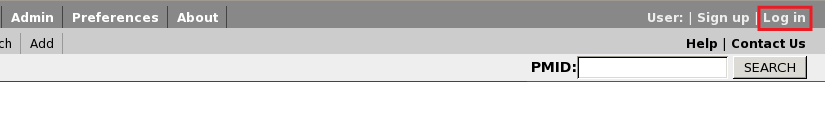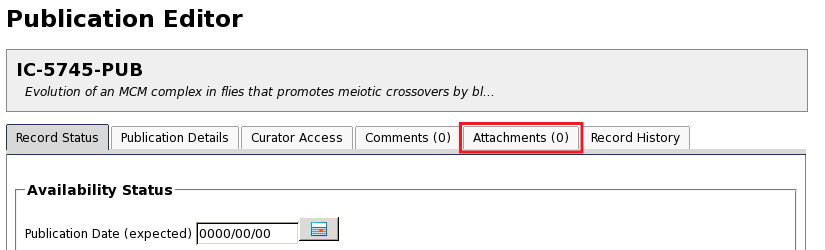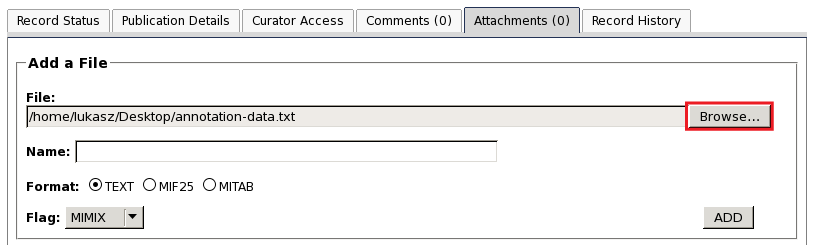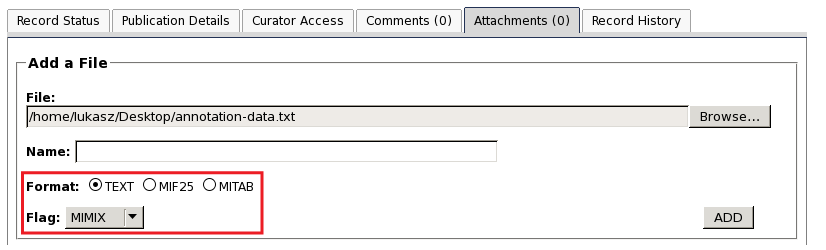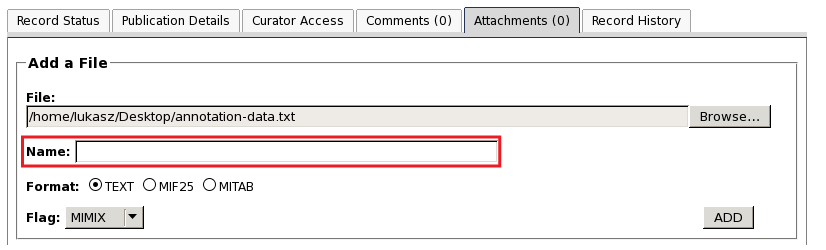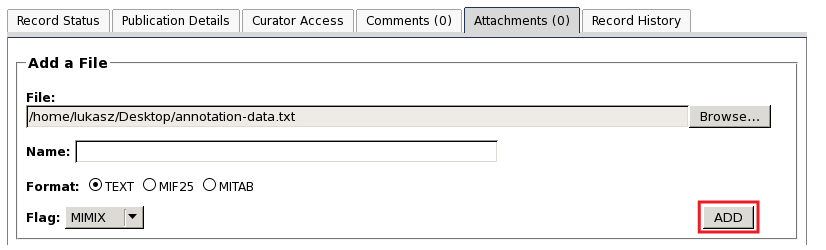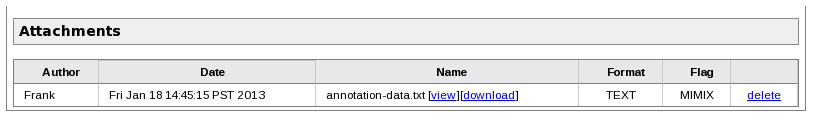|
|
|
|
Data Attachments
Curation records can be annotated with one or more arbitrary data items (attachments).
The attachements may correspond to the self-curated interaction records provided by
the publication authors but they can also contain information about identifiers of the
molecules mentioned in the publication, suplementary experimental results or any other
information that might useful during curation process. Besides only accepting text files
(comma/tab-separated tables, xml, plain text files are all fine) Icentral does not
impose any restrictions on the format or contents of the attachments. Therefore
attachments can be used to exchange data in a database-neutral manner.
The attachments can be created only by the record owner (submitter) and by the users
with the curator role assigned. They are not accessible to the general public
and non-curator users. Therefore, attachments can be used to provide curators with access
to pre-publication data.
In order to create a data attachment:
- Log in (if not registered icentral user yet, please, sign up).
Please, note, that in order to be able to submit attachments you must be the owner (submitter)
of the record or your account must have been granted curator status.
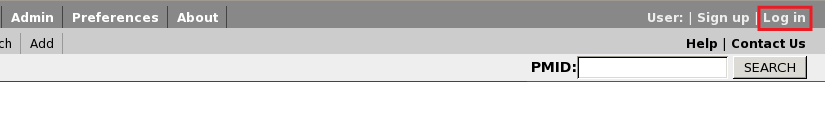
- Navigate to the Attachment tab on the Publication Editor page of the
relevant publication. You can find the publication you want to annotate by
browsing Icentral records accessible through the Icentral Publication Manager
or by using one of the search options.
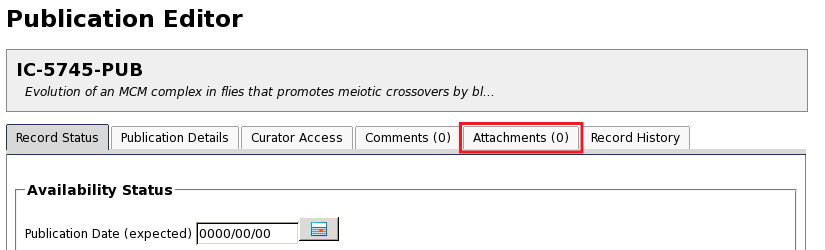
- Click on the Browse button and select the file to upload.
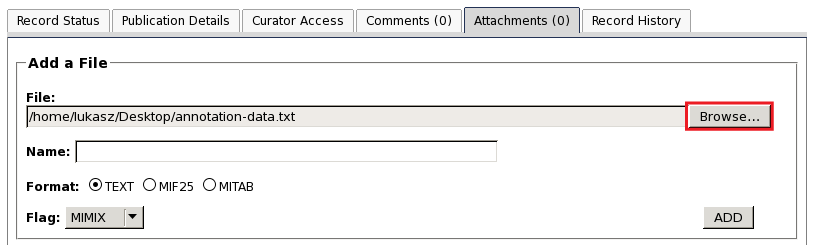
- Select attachment type (currently only plain text, MIF25 and MITAB files are
supported). If the file contains pre-curated interaction data, plese select one of
the attachment flags (MIMIX or IMEX) do denote the level od interaction data
curation.
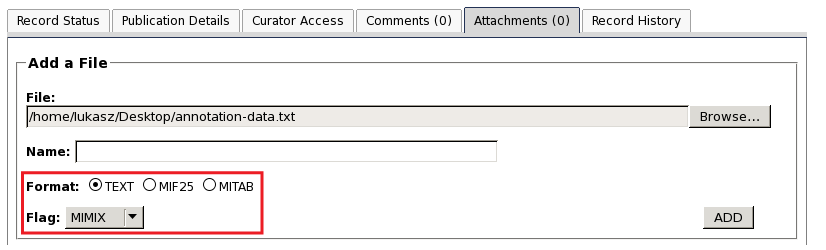
- Optionally, provide short description of the attachment in the subject field.
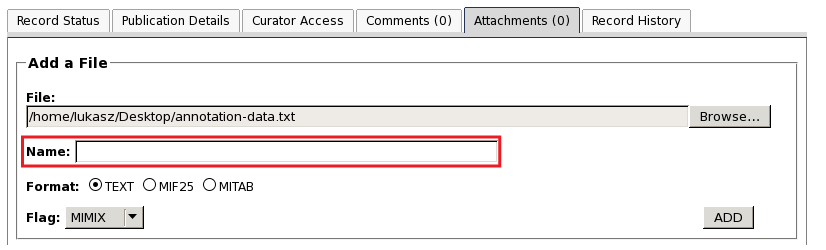
- Click on the Add button.
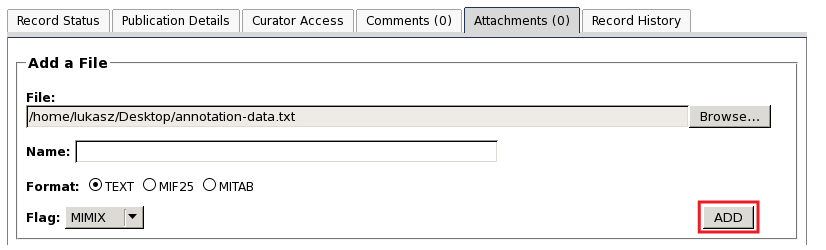
The newly created attachmend should appear in the attachment list.
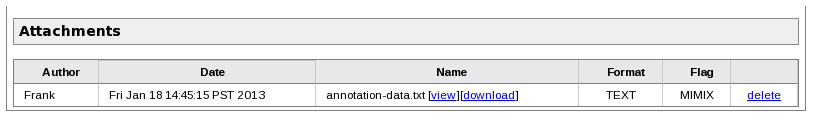
|