|
|
|
|
Watch List
Registered users can follow curation progress of the publications they are interested in
by adding them to their watch list:
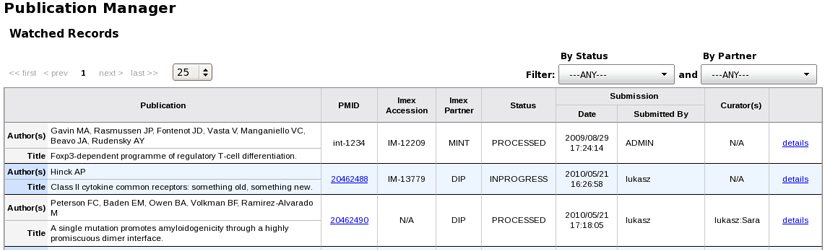
Publication records can be added to the watch list manually, as described below, or
automatically, according to the user preferences setting.
Depending on the email preferences, Icentral server can notify a user about updates to
the records she chose to follow.
In order to add a publication to the watch list
- Log into Icentral (if not registered Icentral user, please, sign up
and activate your account). Note, that in order to be able to request curation
of an article and, optionally, submit curated data or supplementary information
you must log in.
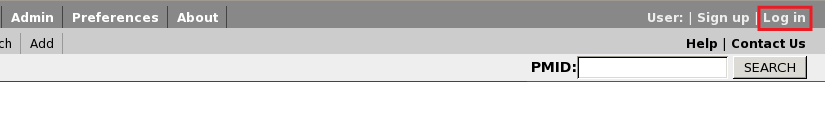
- Identify the publication of interest by browsing through the list of Icentral publications
or search for it using, for example, PubMed
identifier (PMID):
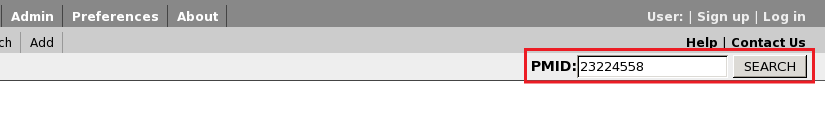
- Once the publication record has been identified, select Watch Status tab and set the watch flag:
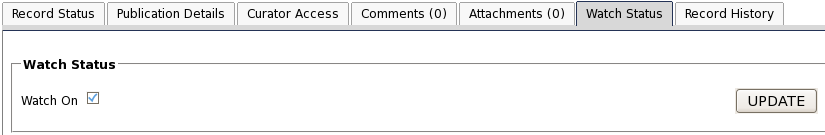
|